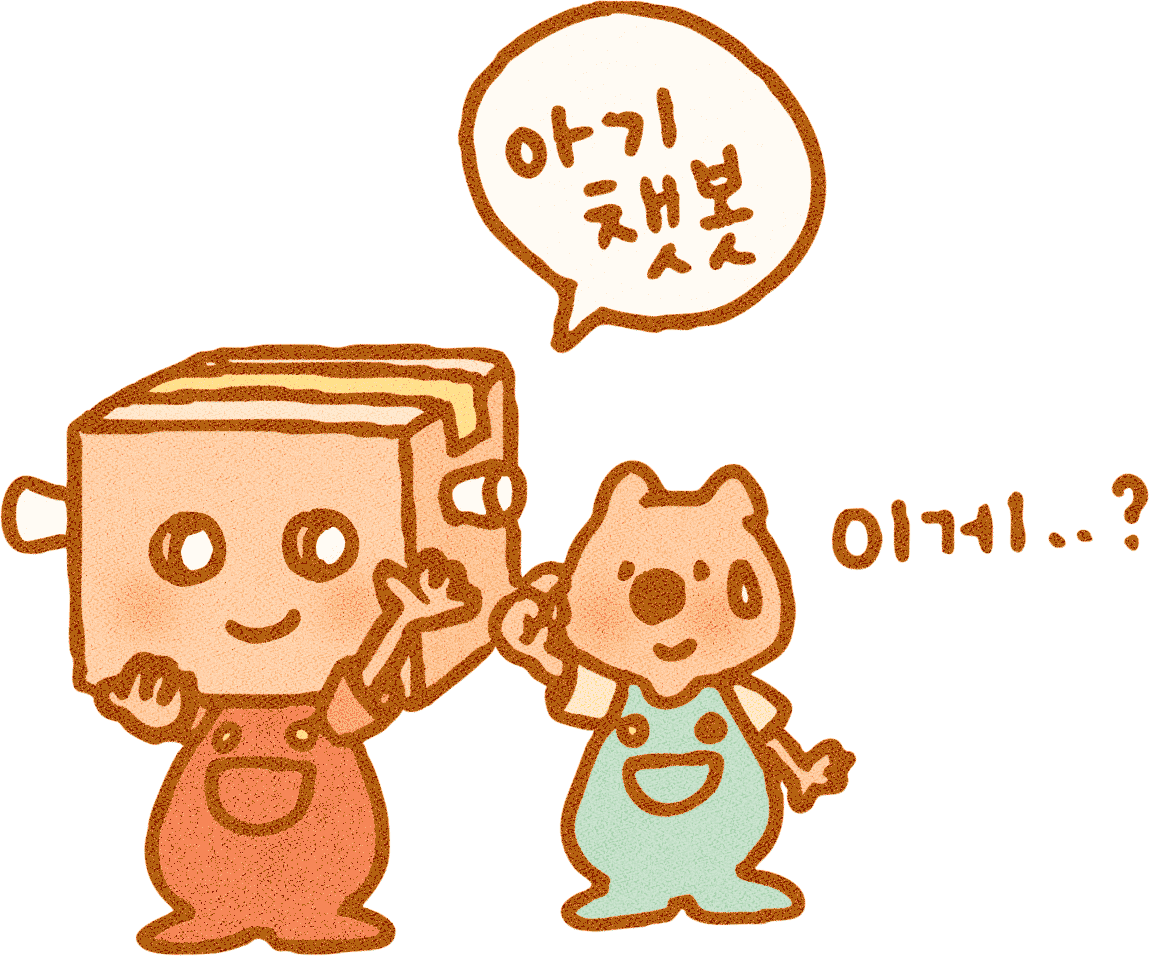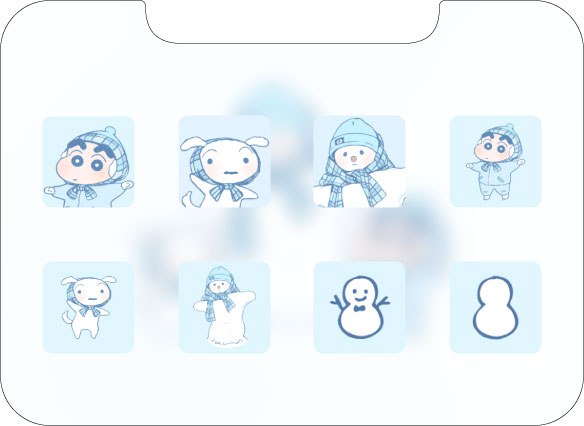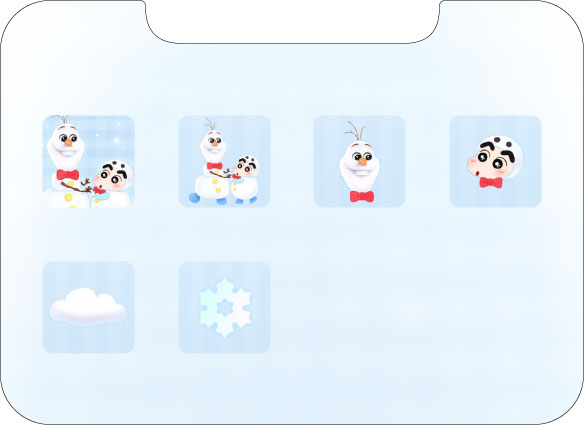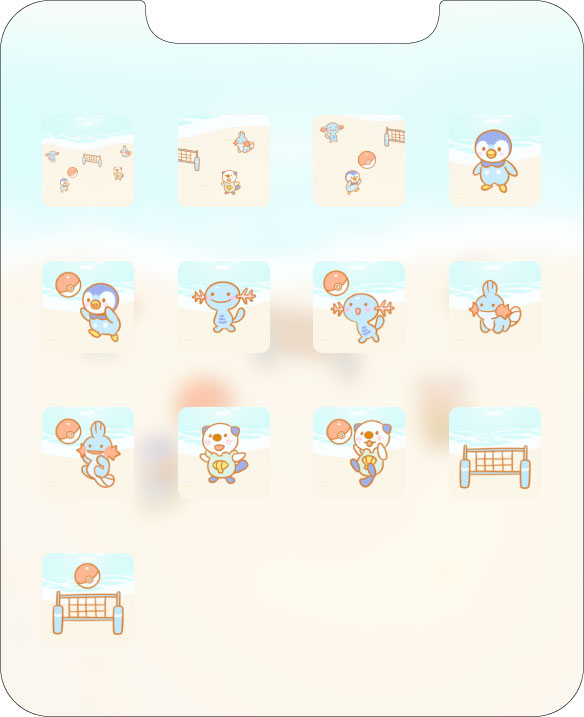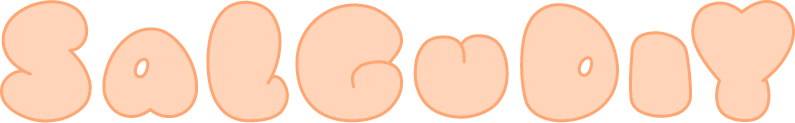iPhone Shortcut Icon Collection .zip
iPhone Shortcut Icon Collection .zip
A collection of iPhone shortcuts icons. You can decorate your iPhone and iPad beautifully. Download and use freely for personal use! (Noncommercial Use)
Size of width 180px and height 180px, PNG image files are compressed into a ZIP file.
Press the ‘DOWNLOAD’ button of the shortcut icon pack.
2.Tap ![]()
3. Touch ‘Save to File’ to save it in your iPhone or iPad.
4. In Files app (![]() ), touch the downloaded .zip file once to decompress it.
), touch the downloaded .zip file once to decompress it.
( Because the location of the downloaded images are in the Files app(not the Photos app), when you designate the home screen icon in the Shortcuts app,
Choose the image by pressing Chooe File, not Choose Photo.)
![]()
Run the Shortcuts app.
![]()
Press the ‘+’ button to create a new shortcut.
![]()
Add ‘Open App’ action.
![]()
Touch the ‘App’ letter to select an app to run.
![]()
I’ll take Safari as an example.
![]()
Click the arrow icon next to name of the shortcut.
![]()
Select ‘Rename’ from the drop-down menu.
![]()
Edit the name of the shortcut auto-assigned to ‘Open App’.
![]()
Since it is a shortcut to run the Safari app, I renamed it as Safari.
![]()
Click the arrow icon next to name of the shortcut.
![]()
Touch ‘Add to Home Screen’ from the drop-down menu.
![]()
Under HOME SCREEN NAME AND ICON, touch the icon image.
![]()
Load an image file to place as an icon by Choose Photo or Choose File from the drop-down menu.
When applying the shortcut icon image file downloaded from Salgudiy, touch ‘Choose File’.
![]()
Tap ‘Add’ to add the icon to your home screen.
![]()
An icon has been added to the home screen.