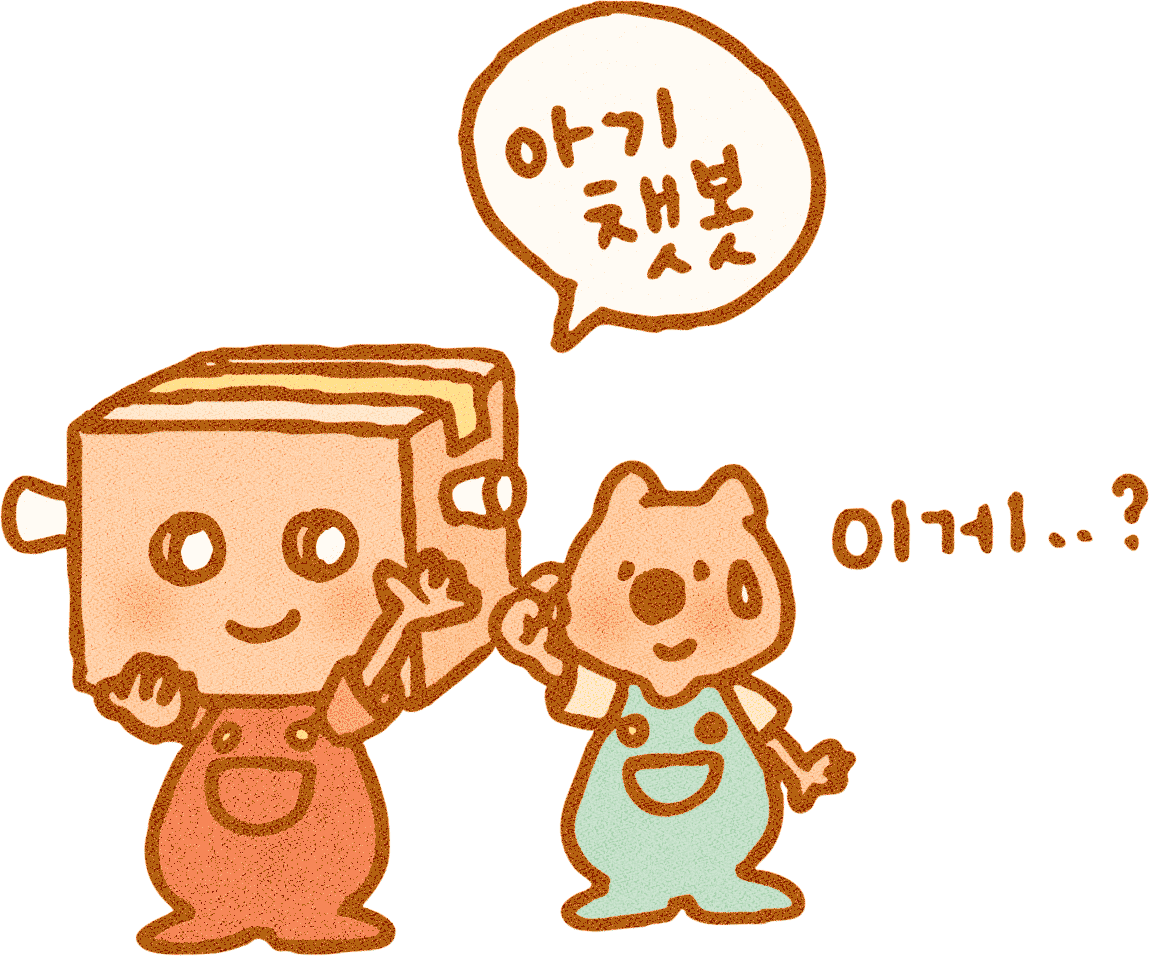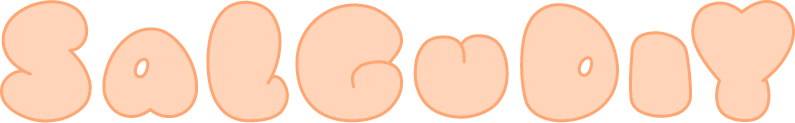[Common] The KakaoTalk theme wallpaper is not applied to the chat room.
Very often, when applying the KakaoTalk theme, there is an error that the background image isn’t applied in chat room. Let’s find out how to apply theme background to chatroom.
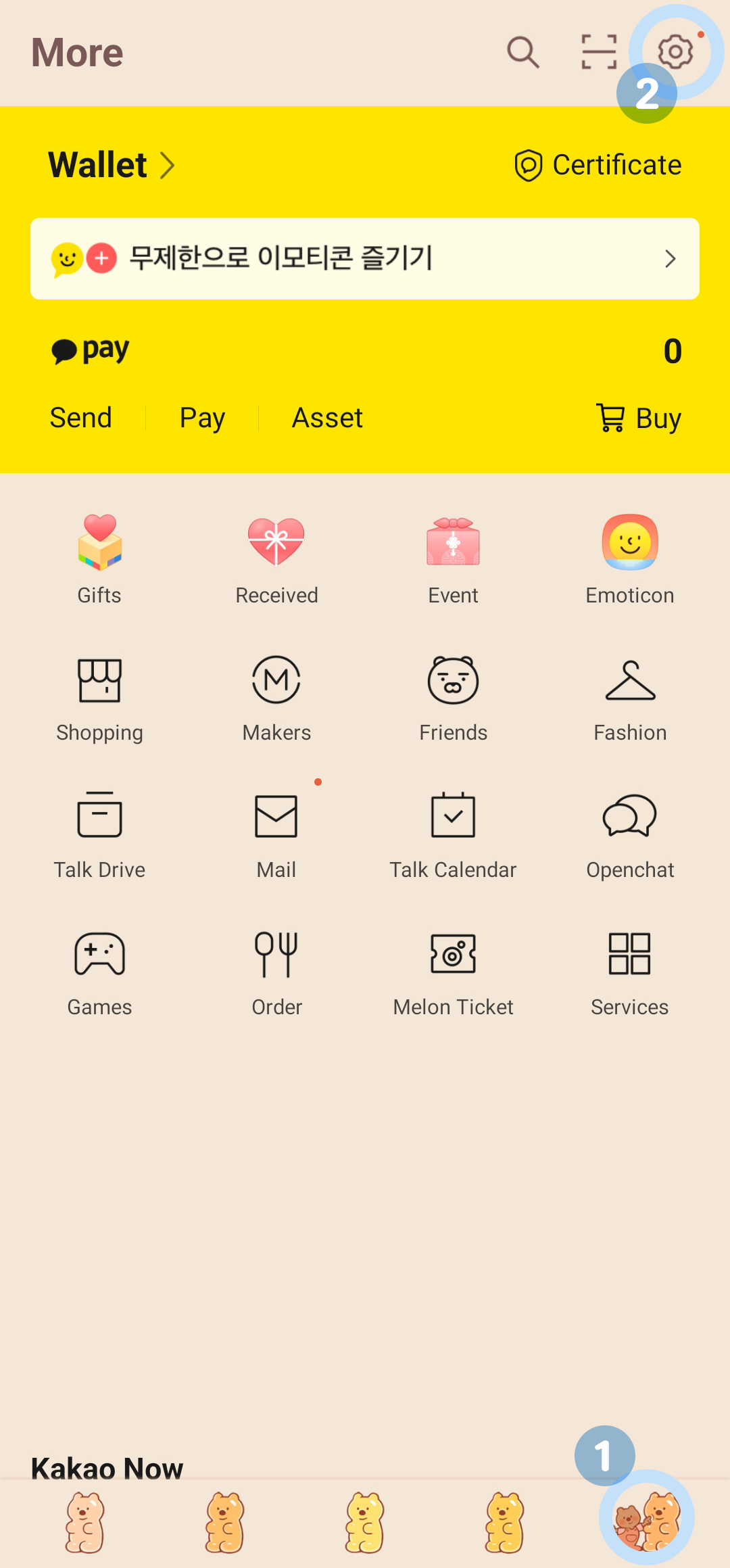
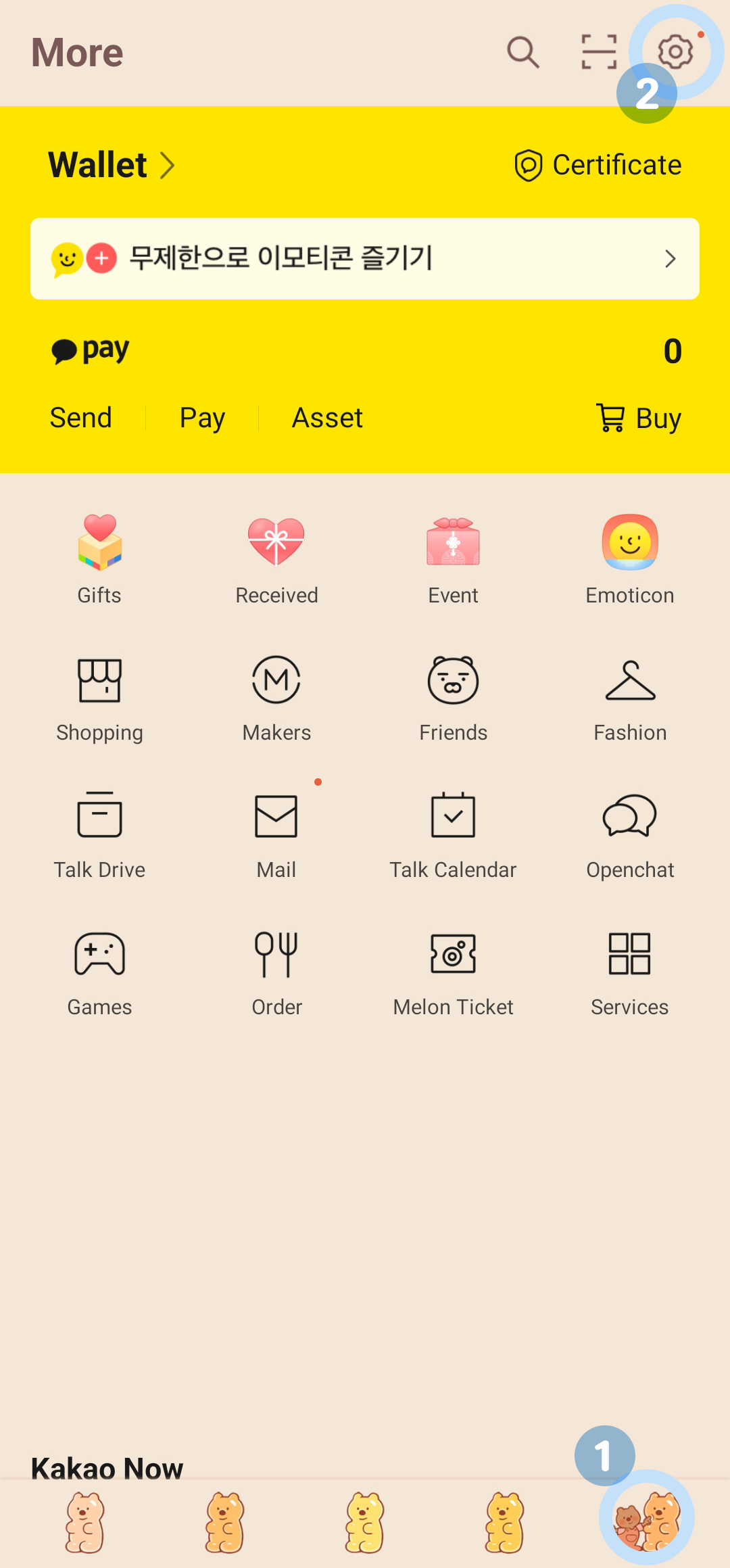
1. Go to Settings in KakaoTalk


2. Press ‘Display’ in Settings.
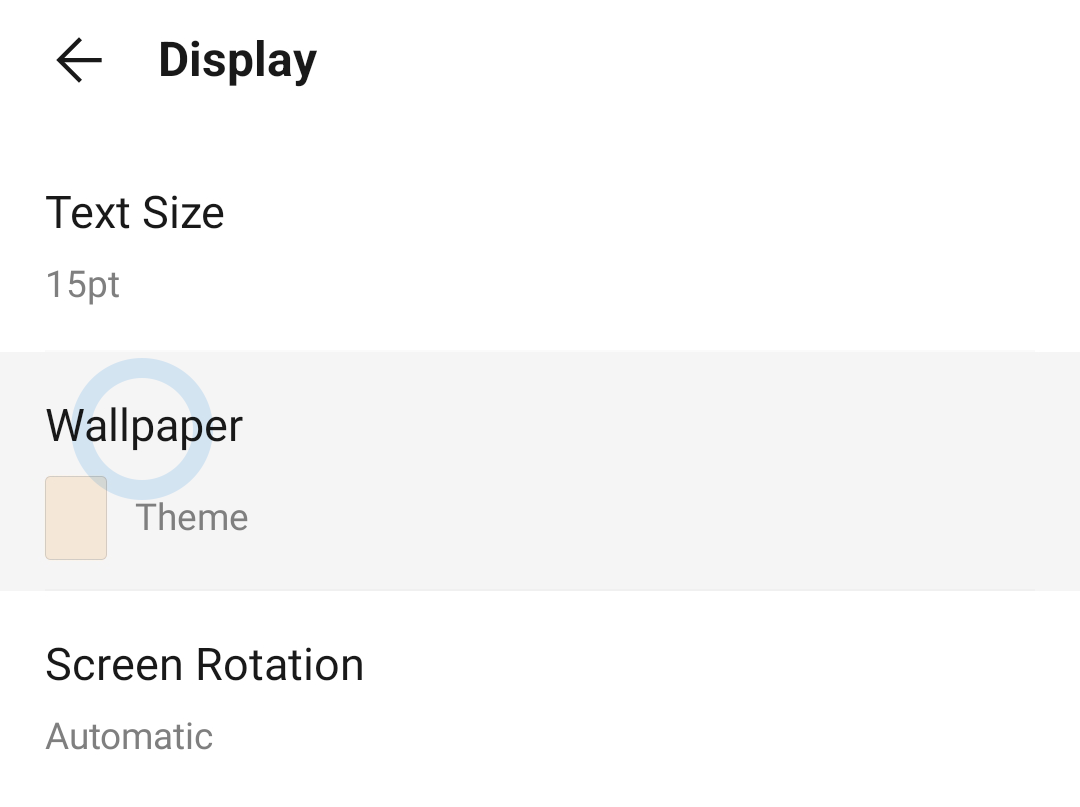
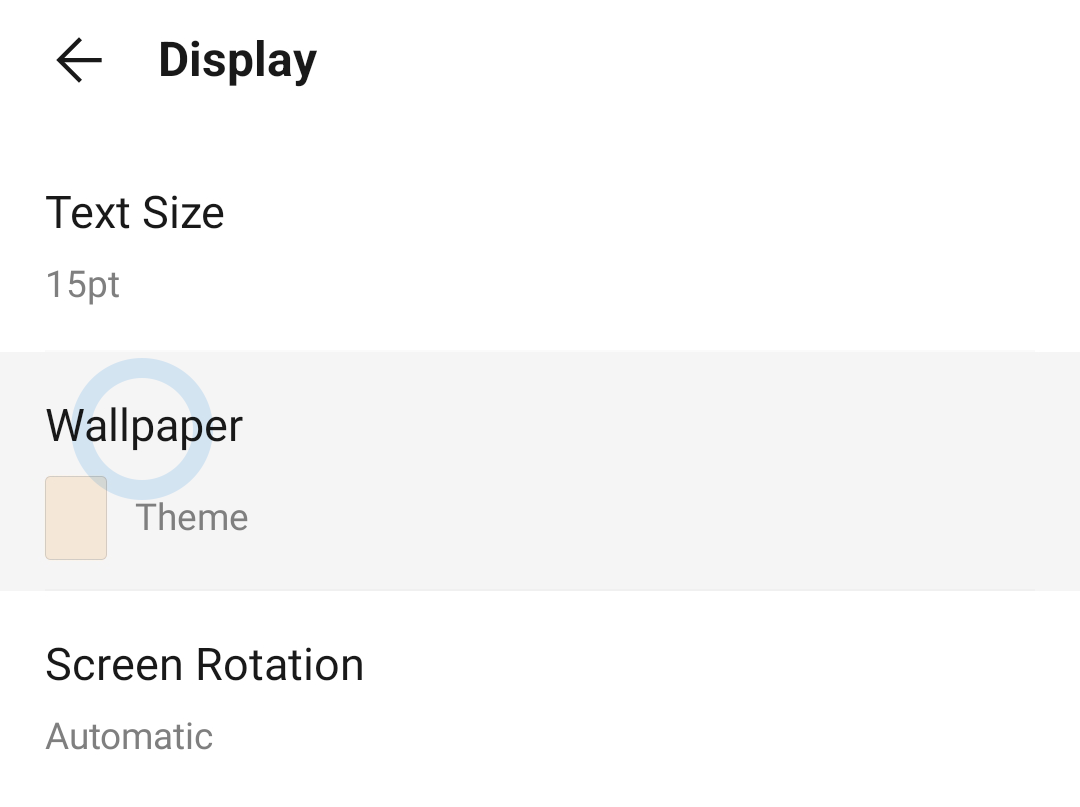
3. Press ‘Wallpaper’ on the screen.
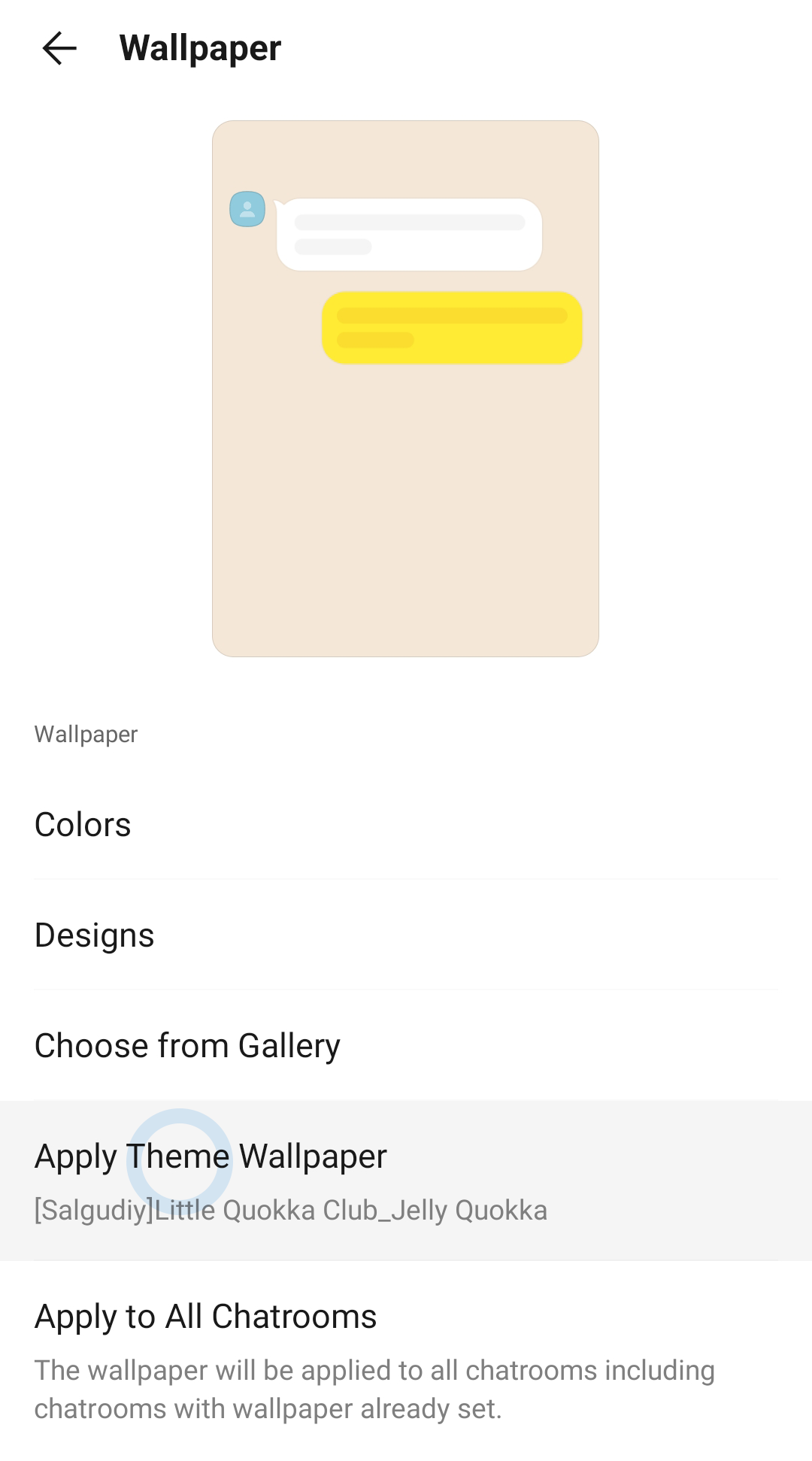
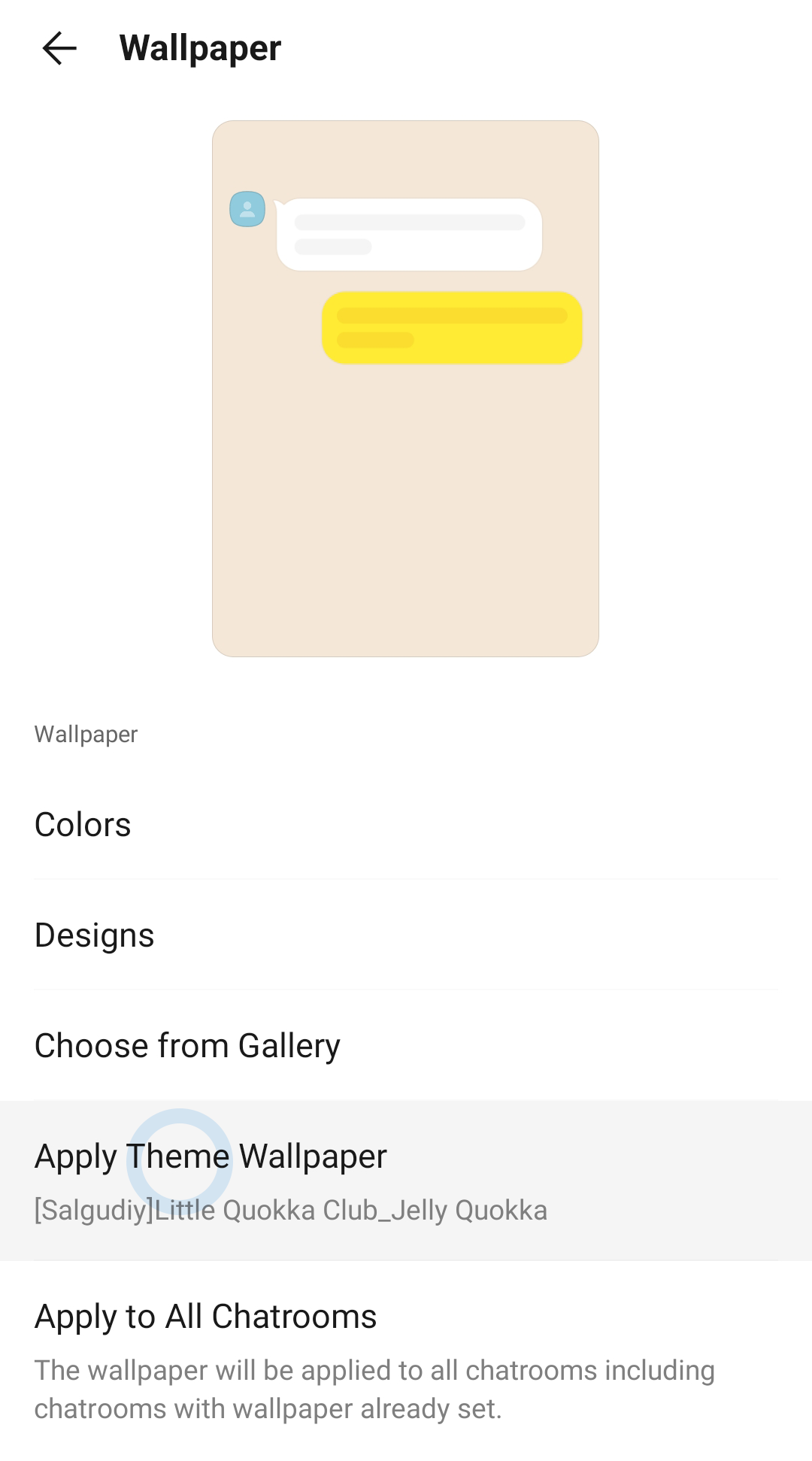
4. Press ‘Apply Theme Wallpaper’ in the background screen.