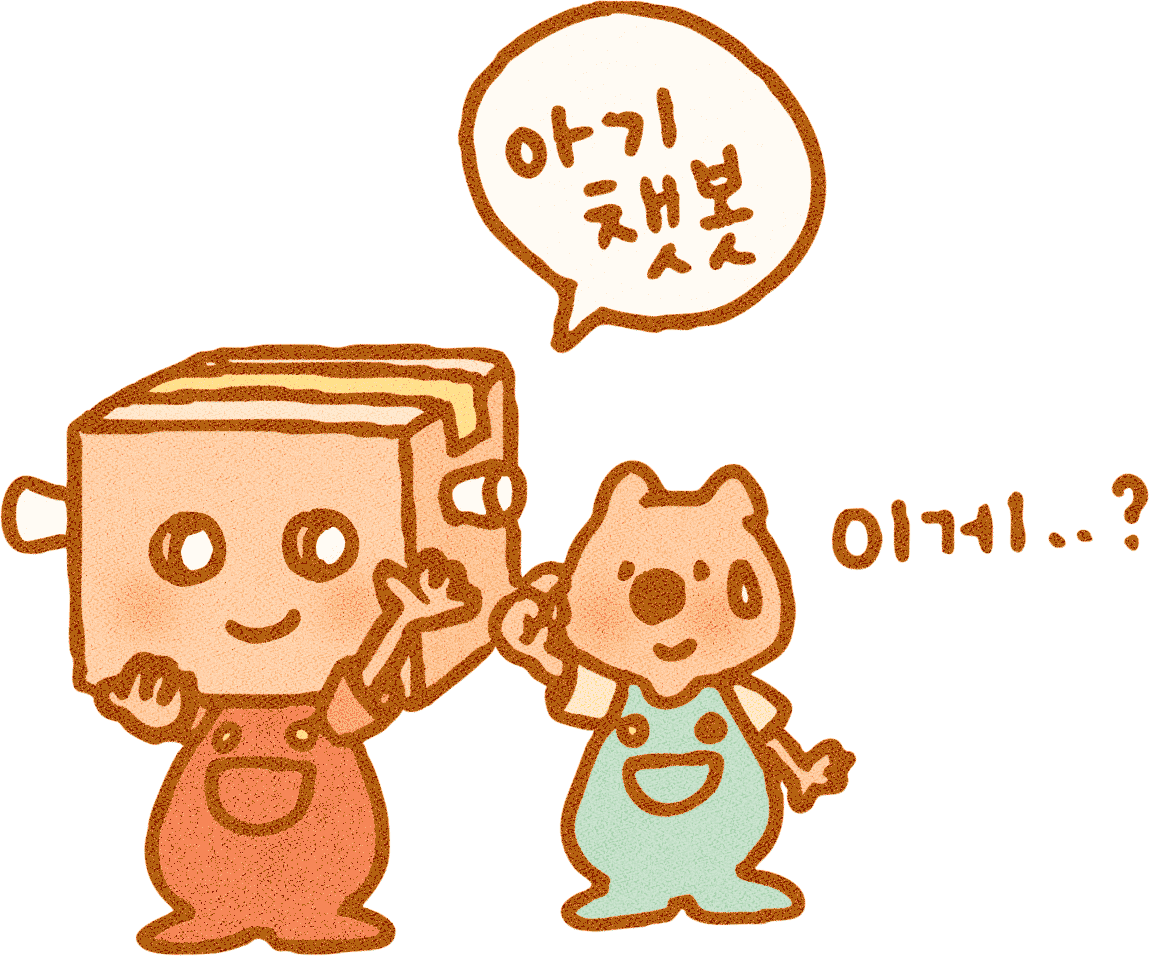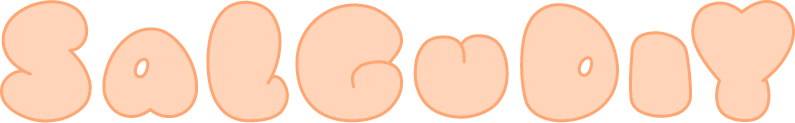[Galaxy] How to install and apply KakaoTalk Theme
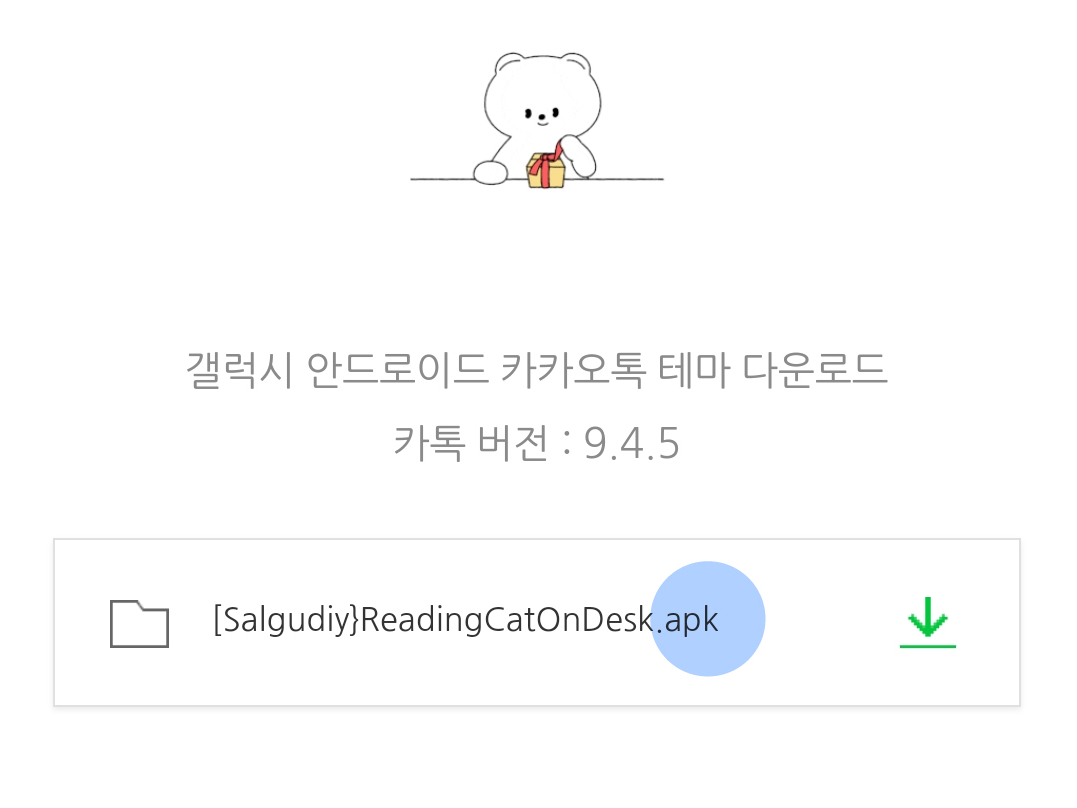
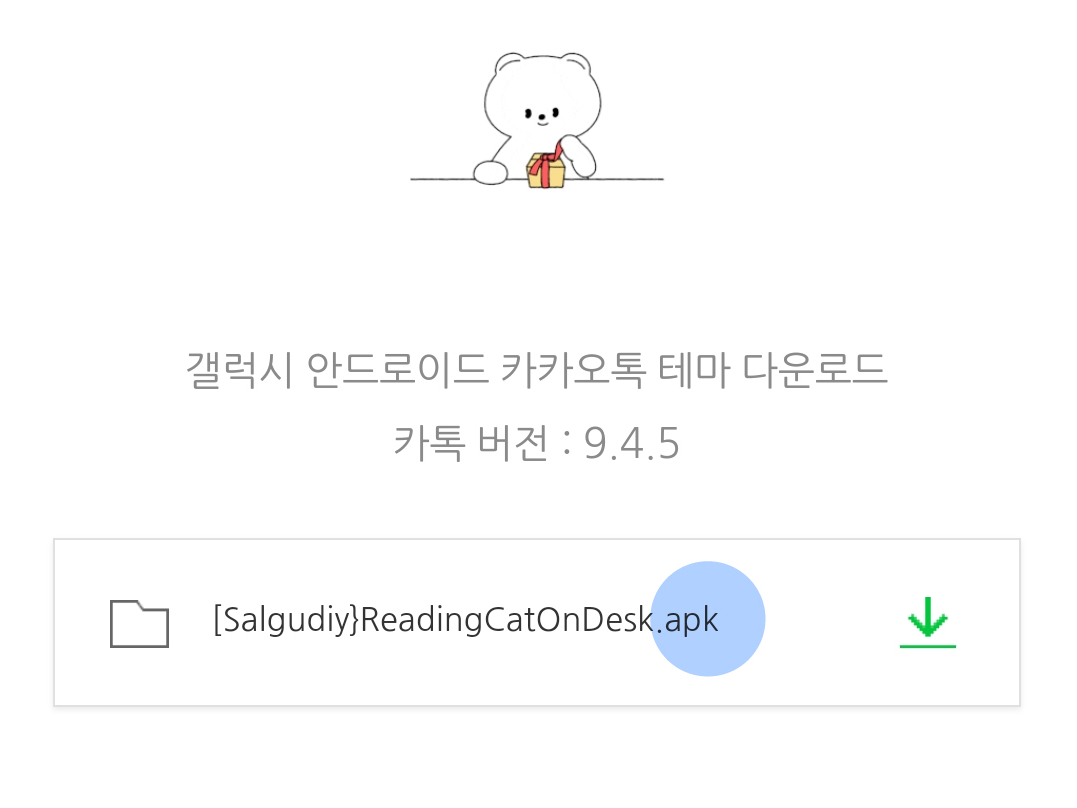
1. Tap to download the KakaoTalk Theme for Galaxy installation file (extension .apk) to your device.
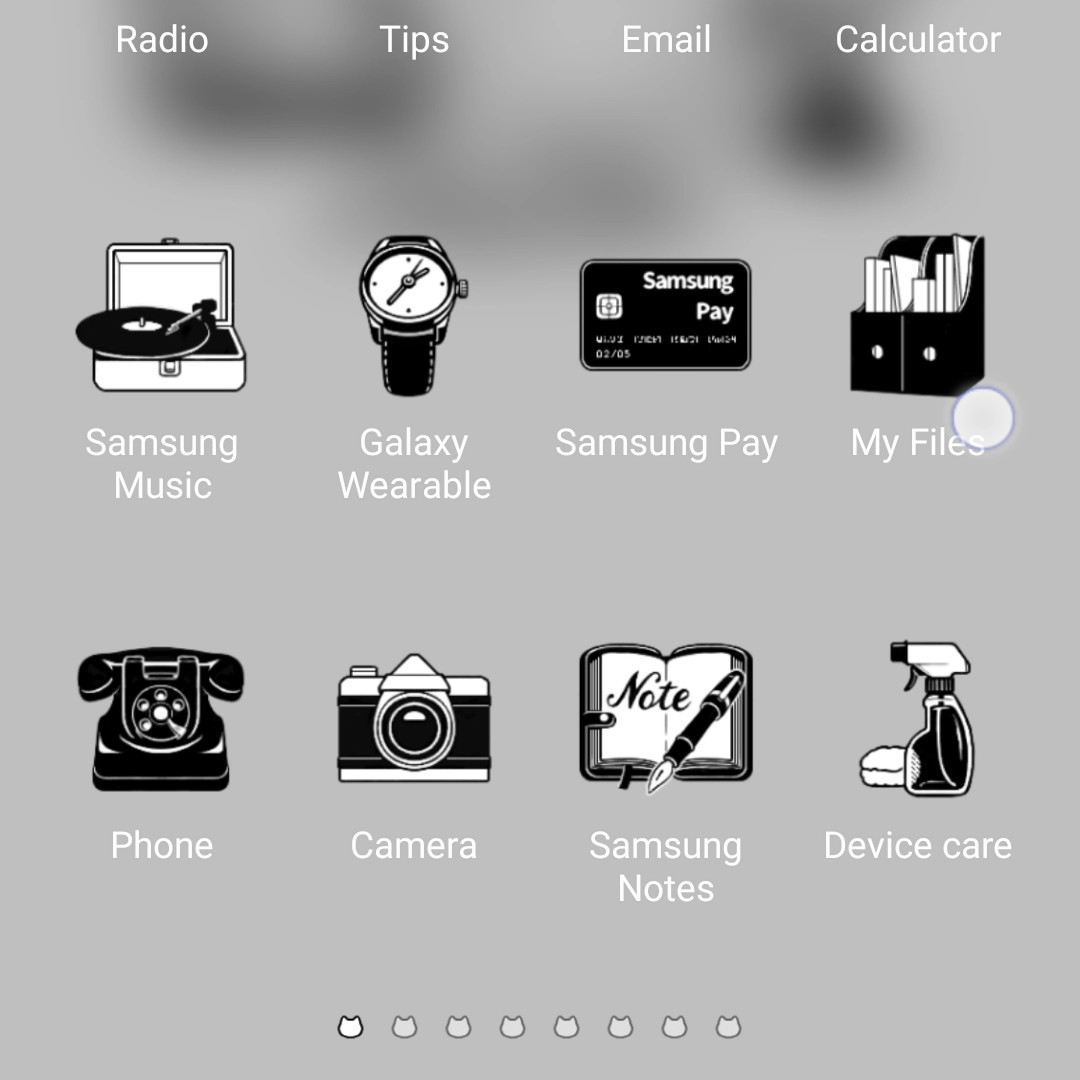
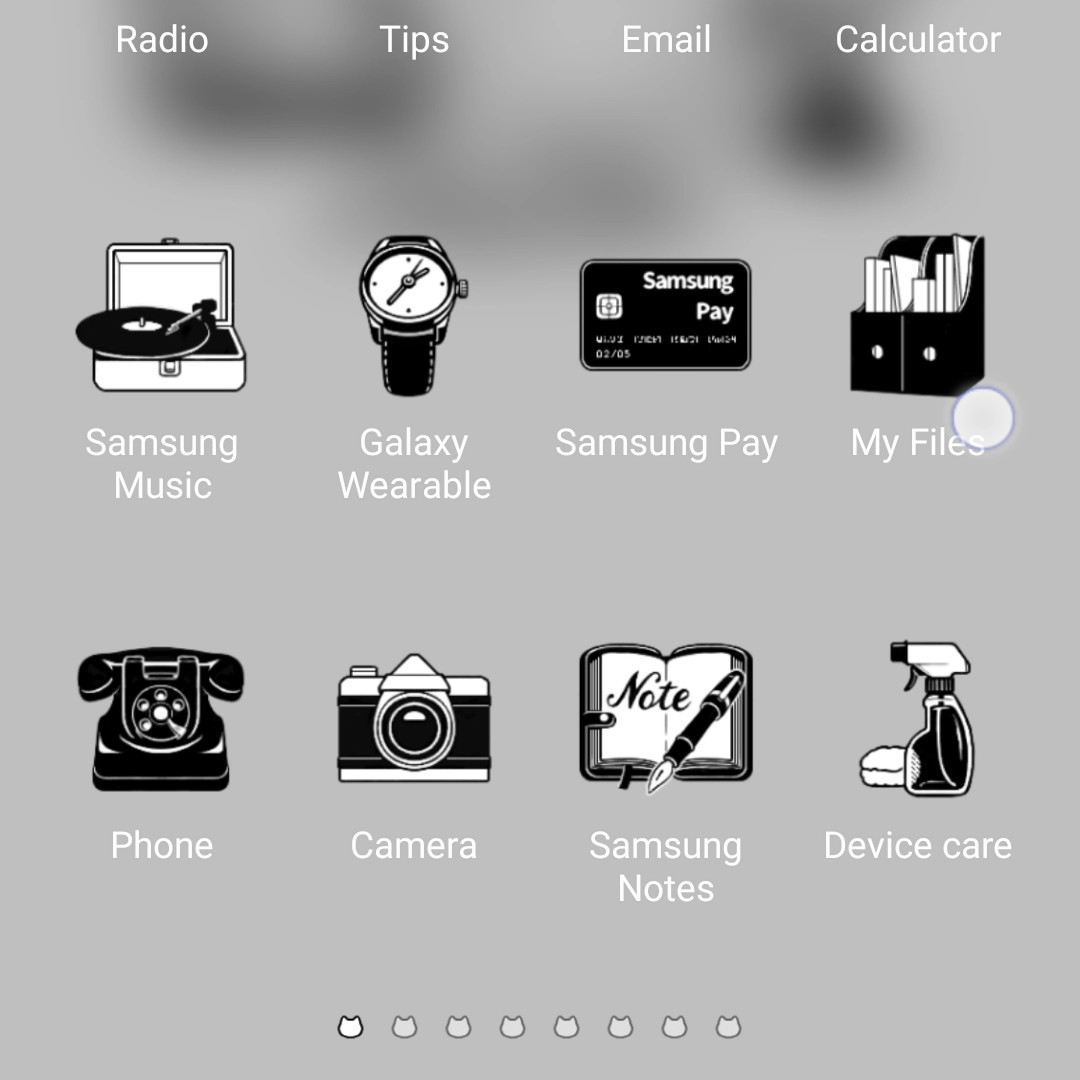
2. Press ‘My Files’ app.
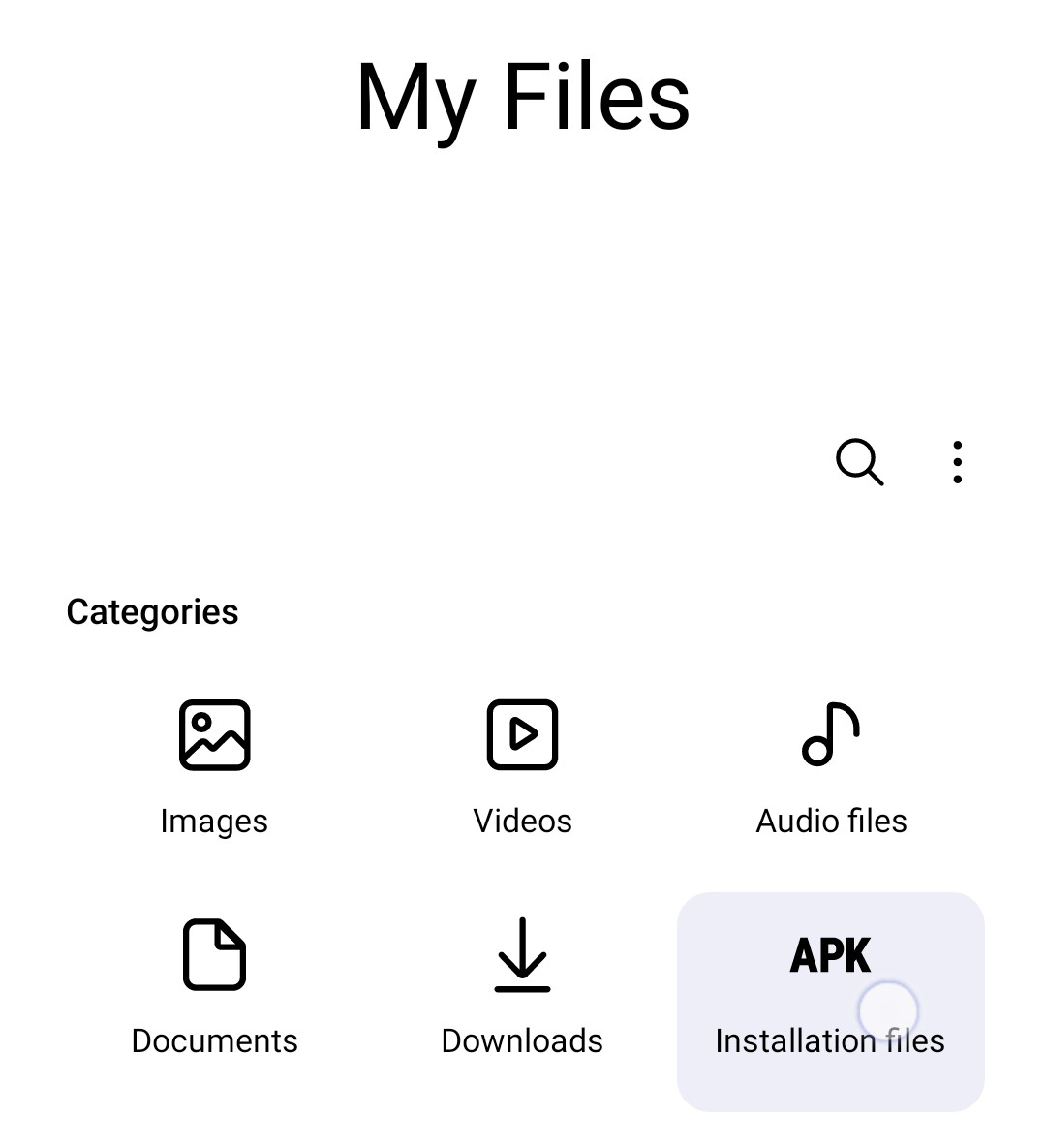
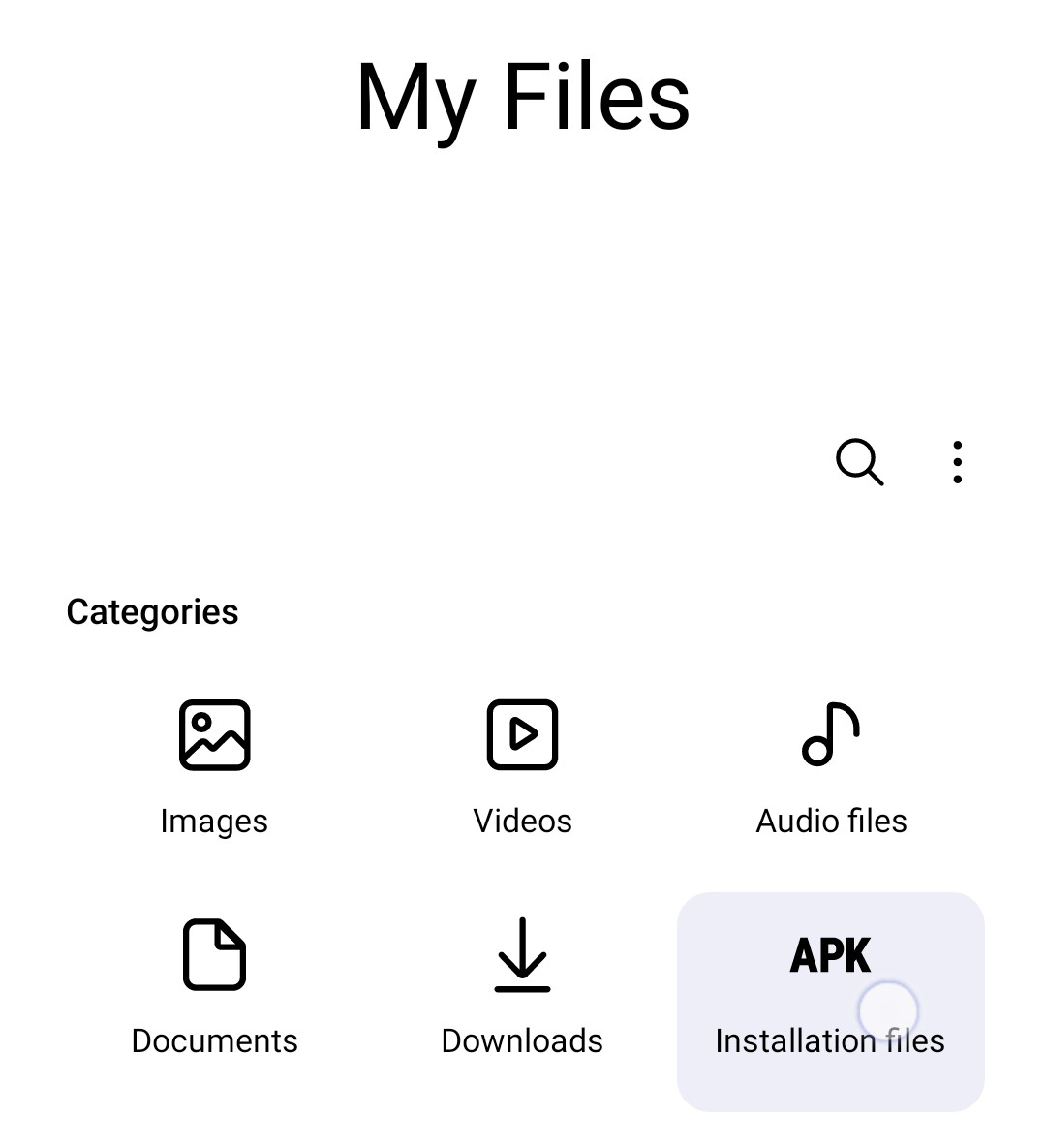
3. Select ‘APK Installation files’ from the categories.
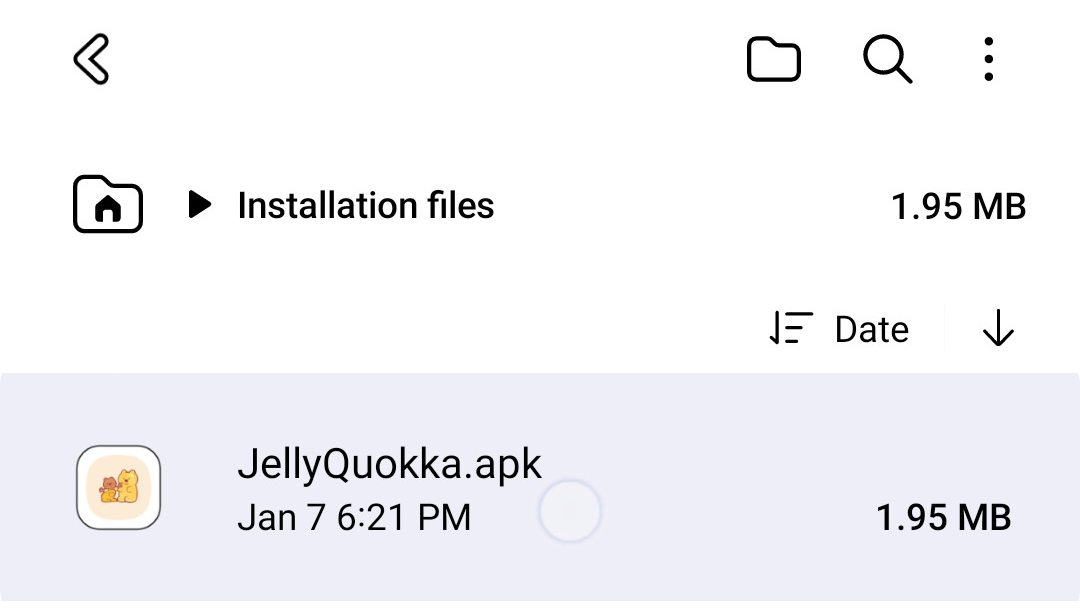
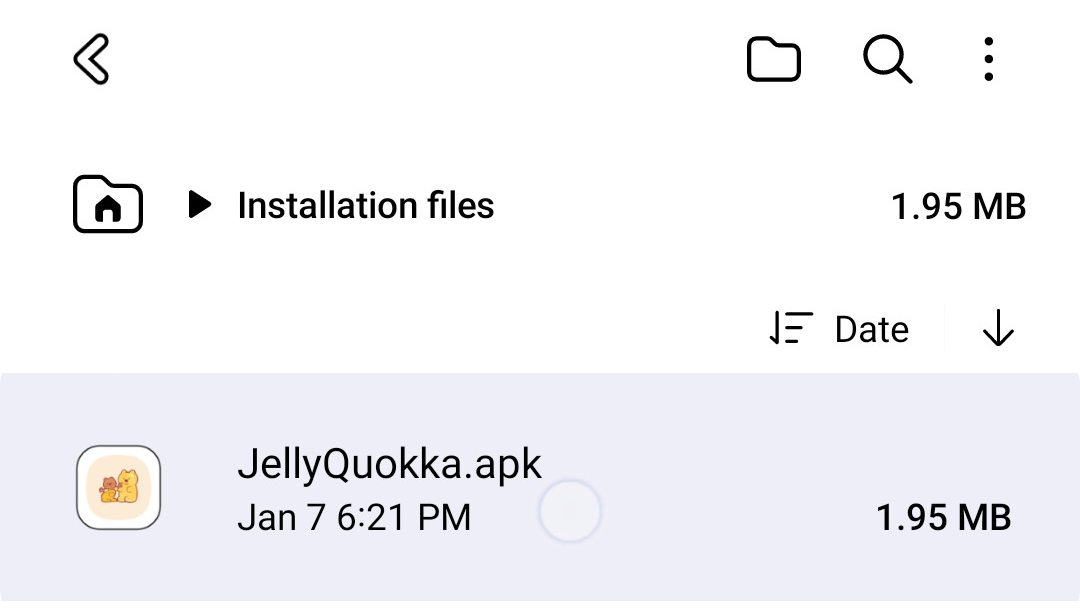
4. Press the KakaoTalk theme installation file with the extension ‘.apk’ which has been downloaded in step 1.
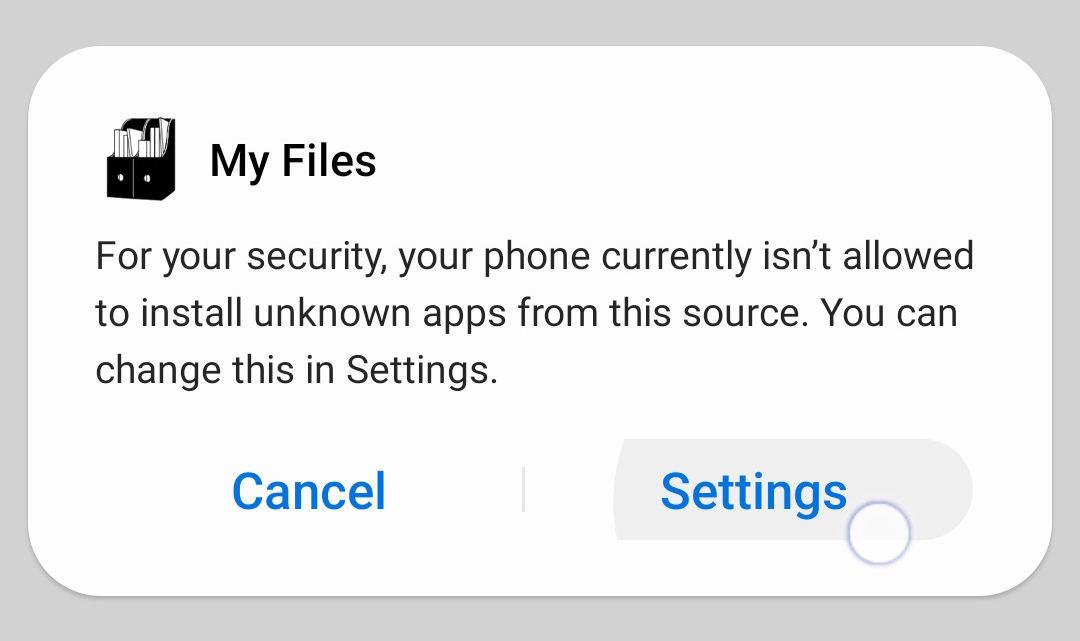
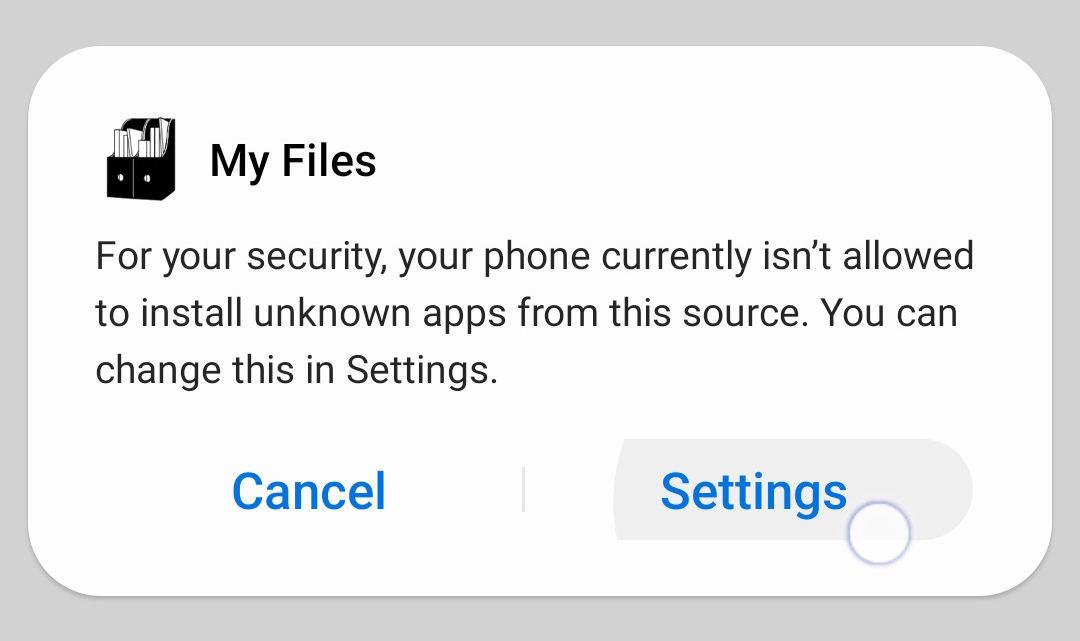
5. Press ‘Settings’ to allow install unknown apps which are not downloaded from Google Playstore.
6. Turn on the switch of ‘My Files’ to allow installation.
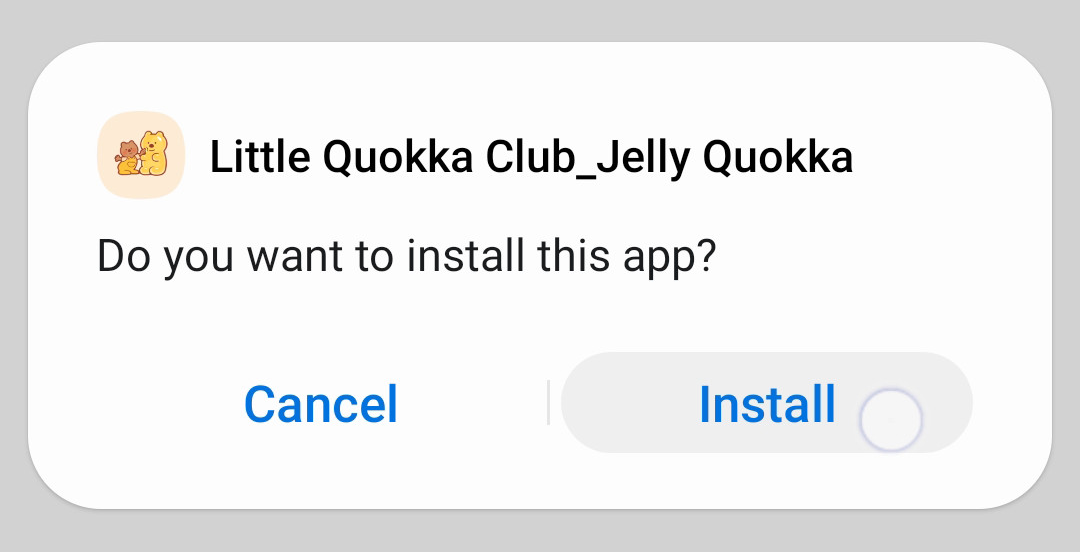
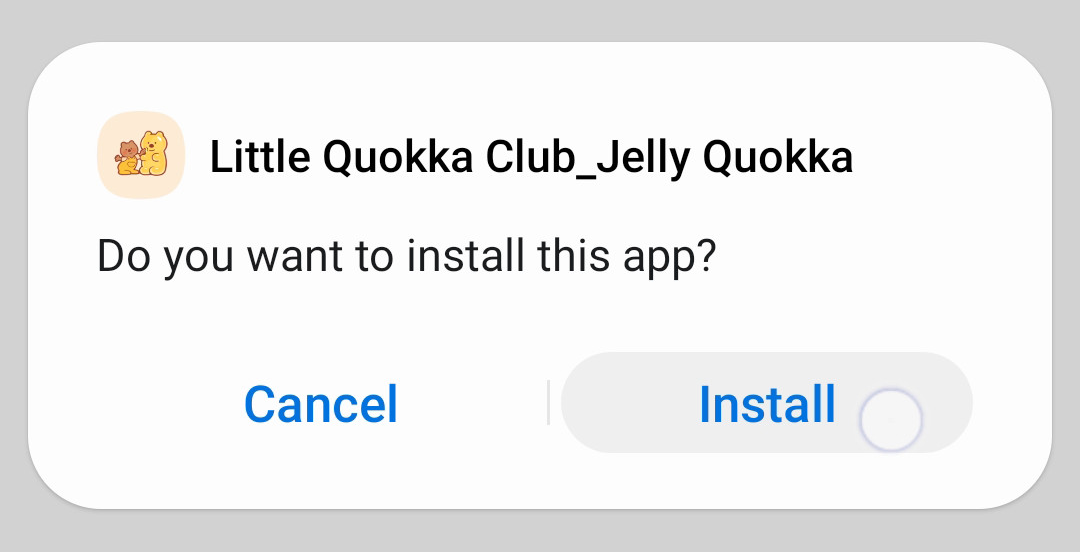
7. Press [Install].
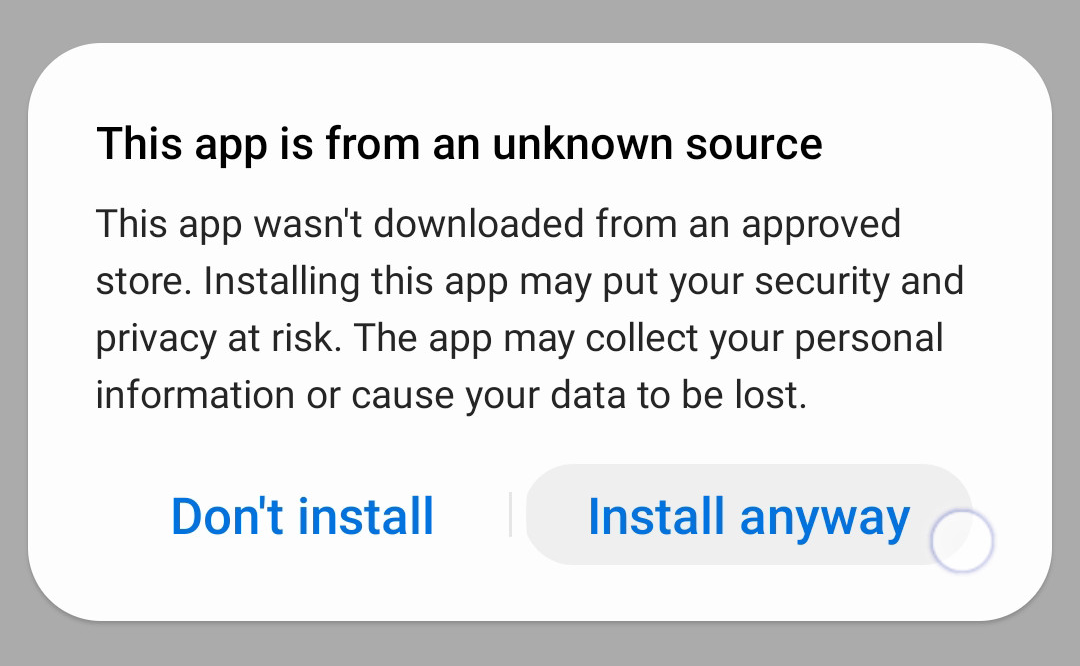
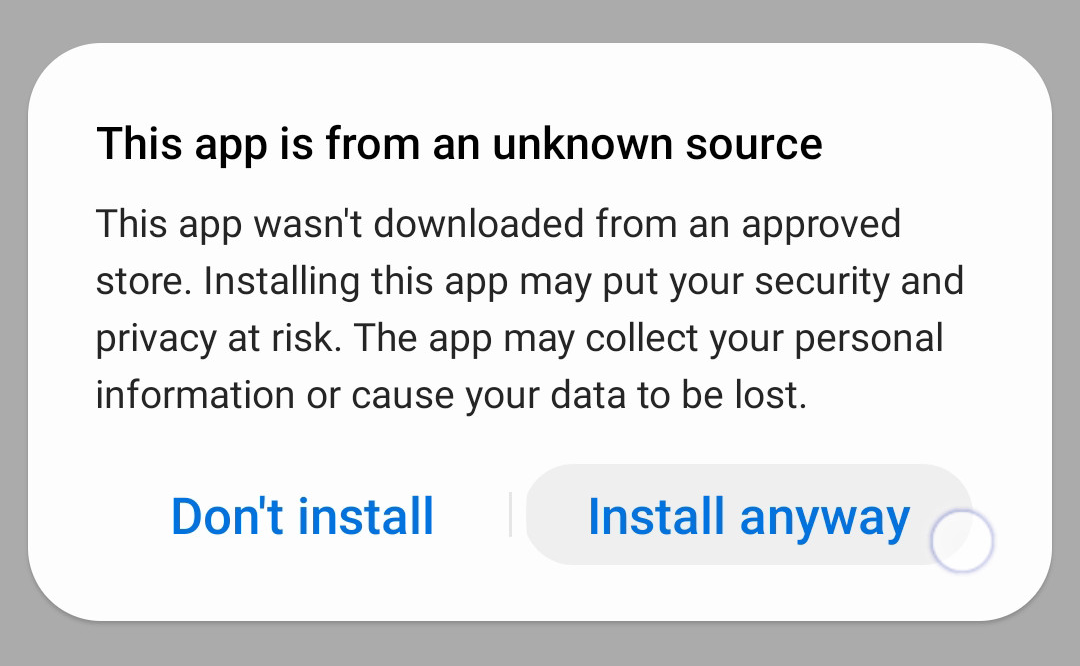
8. Press [Install anyway].
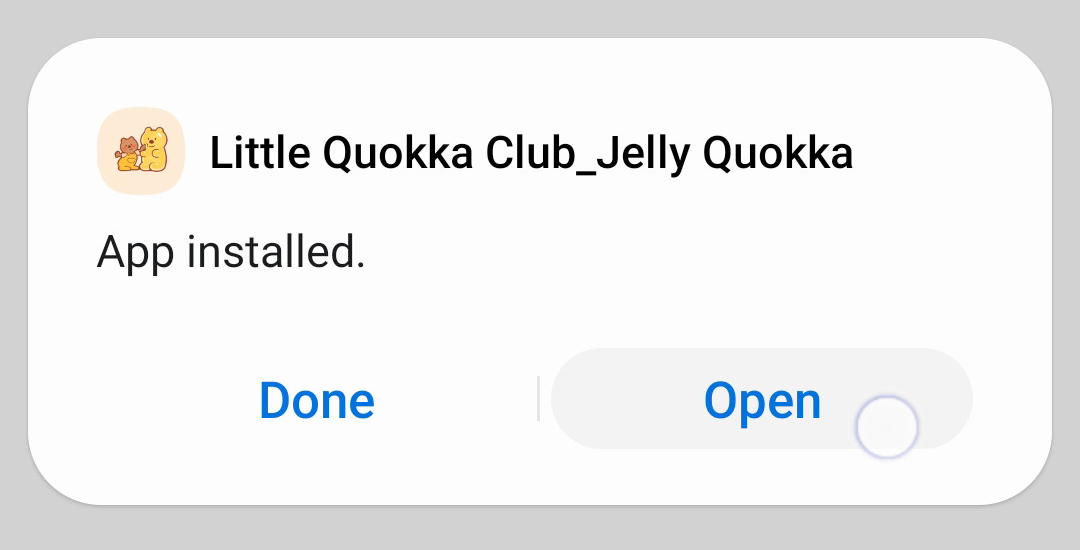
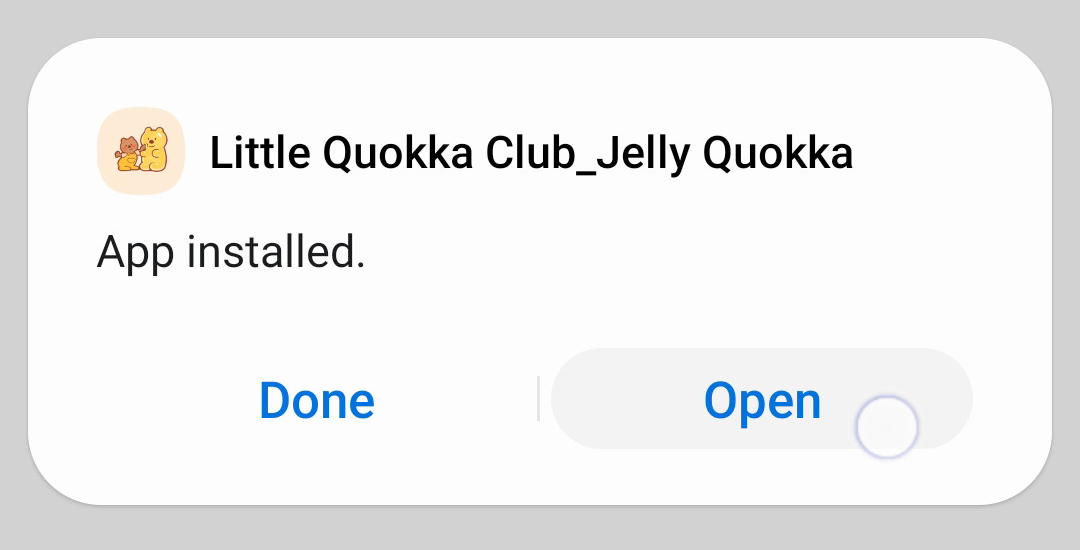
9. Press [Open].


10. Press ‘Apply Now’.
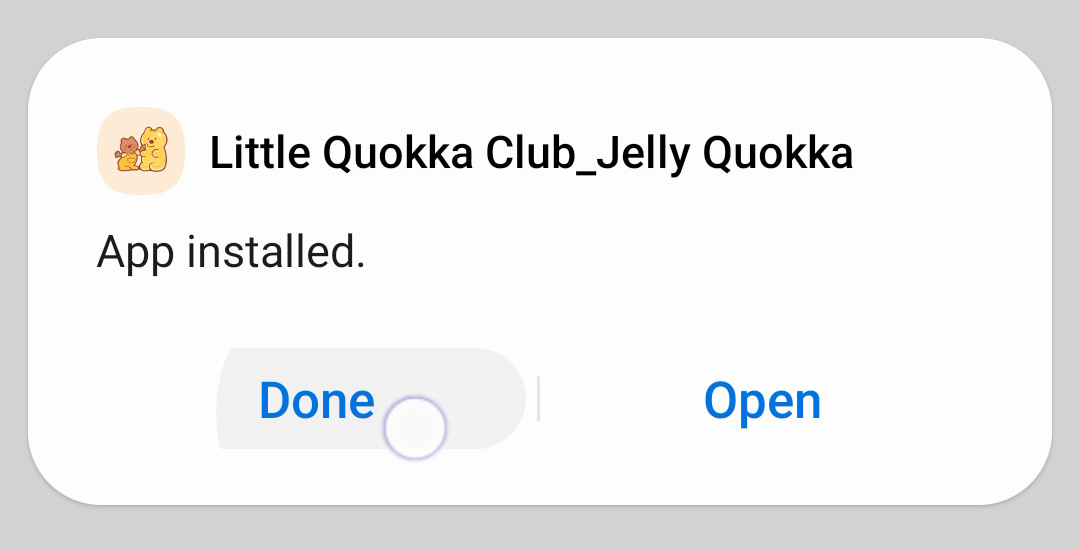
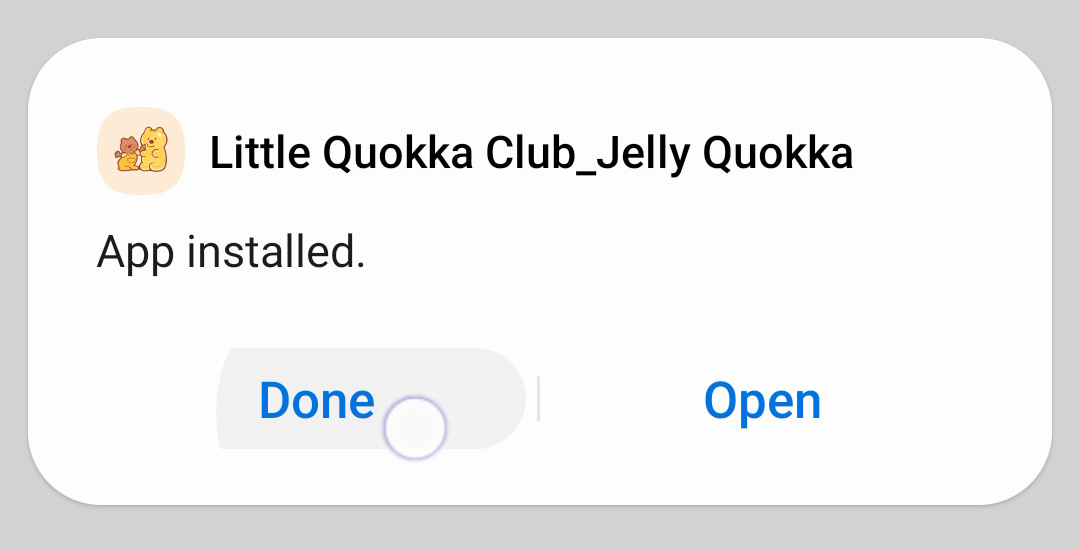
11. If you’ve pressed ‘Done’ in step 9,


12. Press to lauch the app icon of the installed theme in the app drawer.


13. Press ‘Apply Now’.